On the front page, below the search bar and the ‘people’, projects/clinical trials, and publications options, there is a large image of a number of circles sitting inside a larger circle.
Clicking on this can lead you to a page where this circle will appear larger. This is a great visual way to make a search for articles.
Step 1: Go to the large bubble on the home page.
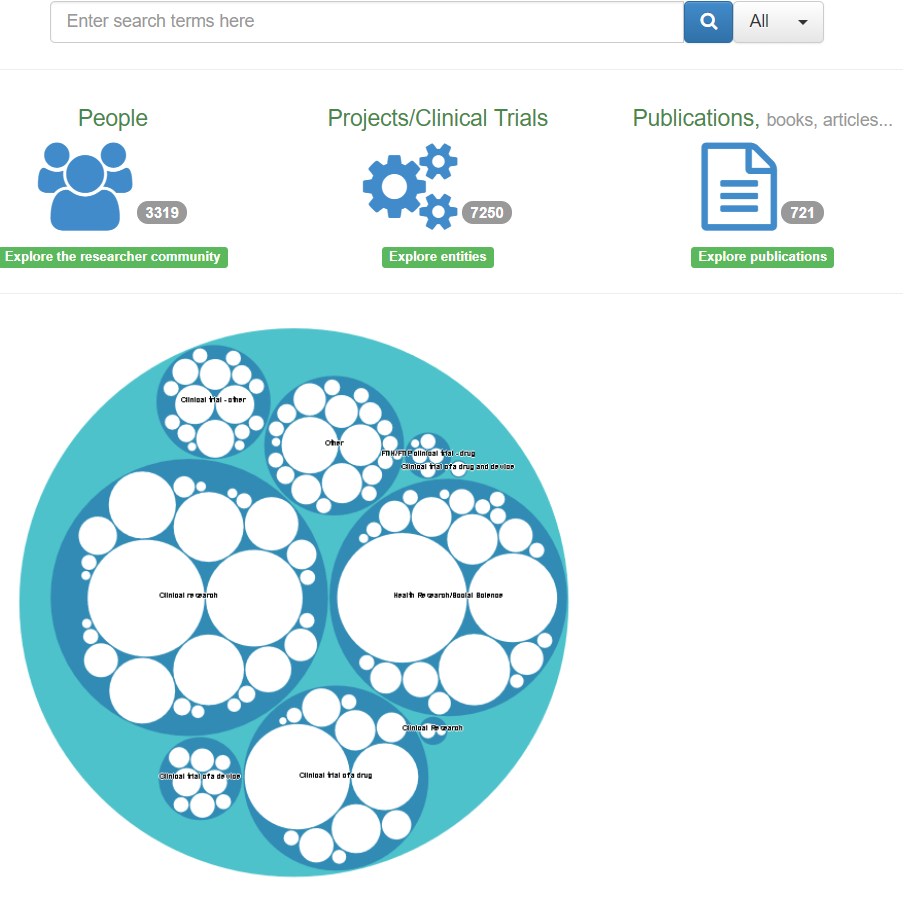
Step 2: Click on circle to open page
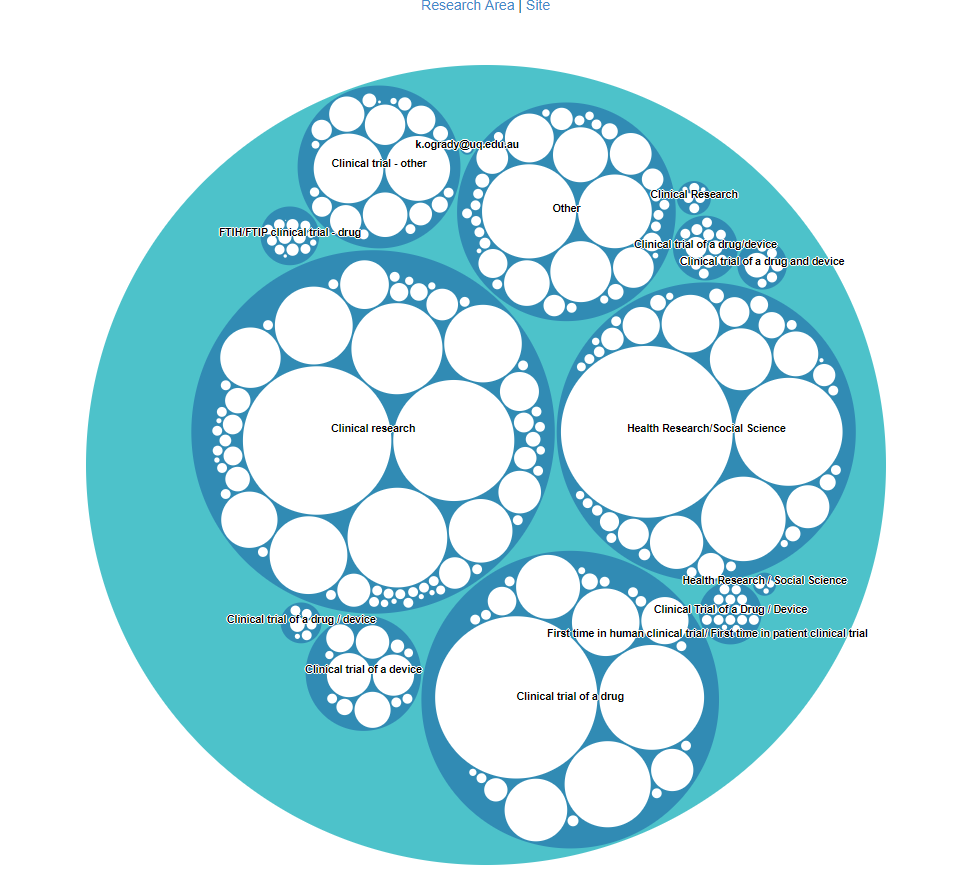
Hovering any of the smaller circles will give information on a particular subject e.g. genomics or Immunology.
Click on these smaller circles to go to a list or articles on that particular subject.
The larger circles can direct you to more broad ideas, like clinical research or health research/social science.
Generally, the larger the circle, the more broad and less specific the topic.
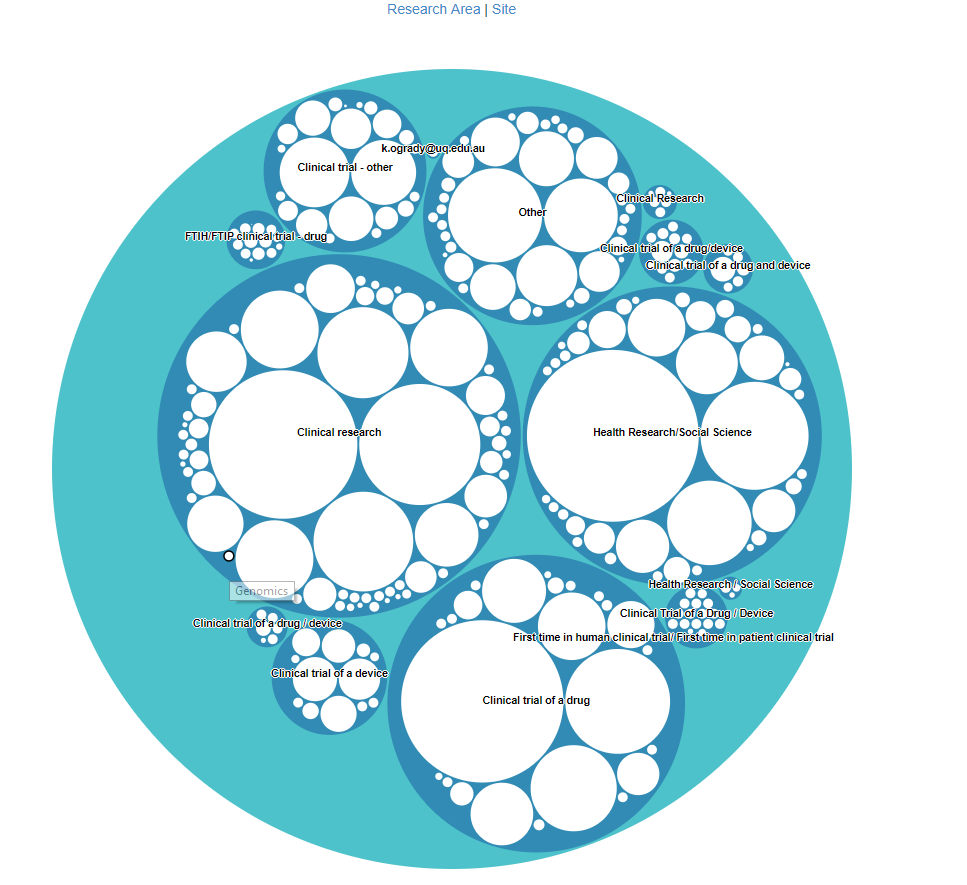
Clicking on the ‘site’ icon above the large circle will direct you to another different visual search with even more results and options.
This area is better for searching subjects based on a certain location, each circle representing a different location.
So if you want to find out about clinical research at princess Alexandra hospital, find the clinical research labelled circle and over the largest circle on the right.
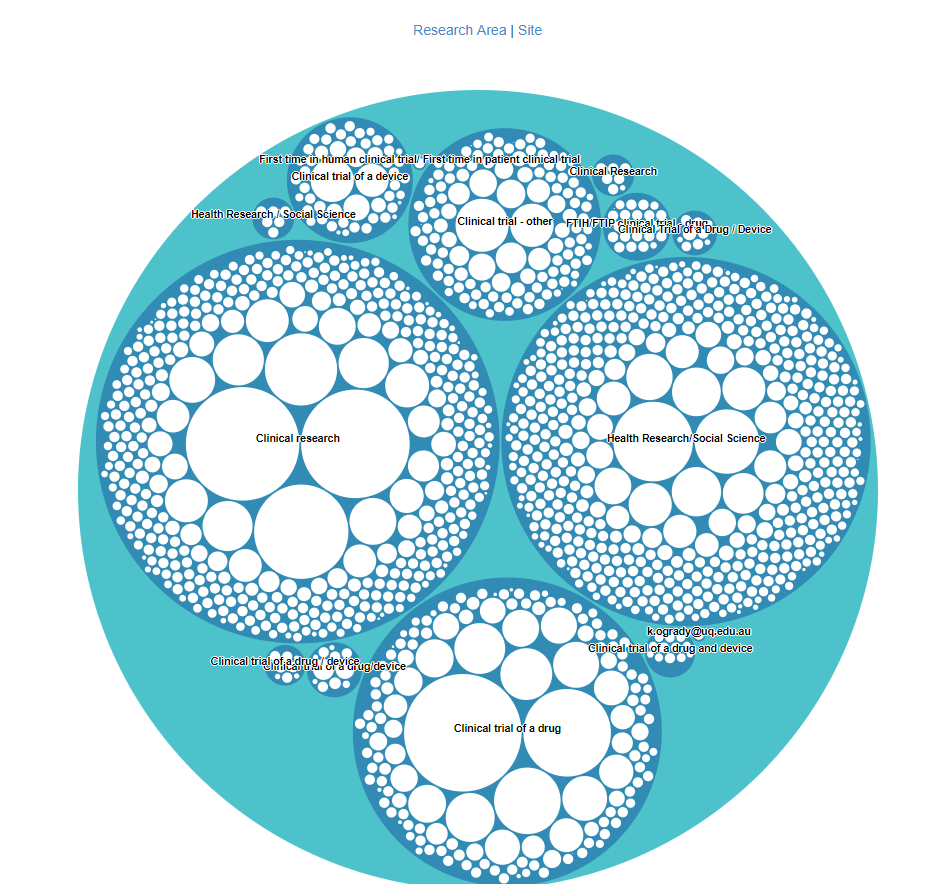
Go to ‘research area’ to return to the first of the visual searches.
